Placing an Inventory Recommended Order
Recommended Orders
As inventories are taken at the location, you can view them on the main location page under the 'Inventory Snapshot' heading.
On the upper right corner of each inventory card is a button to view the recommended order based on that inventory inventory
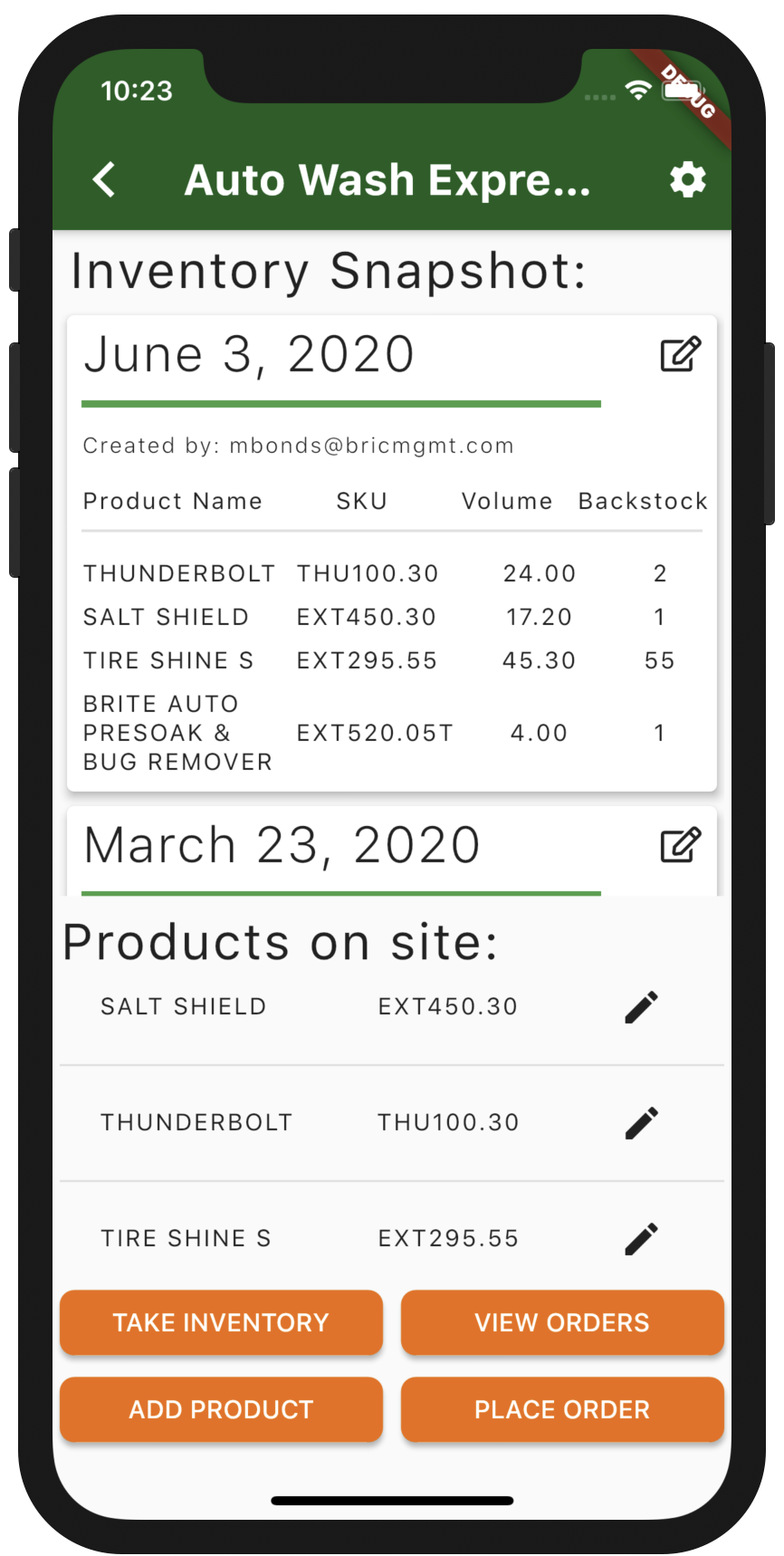
Clicking on that button will show you either the recommended order based on that inventory, or a message that no order is recommended based on that inventory.
- No Order Recommended
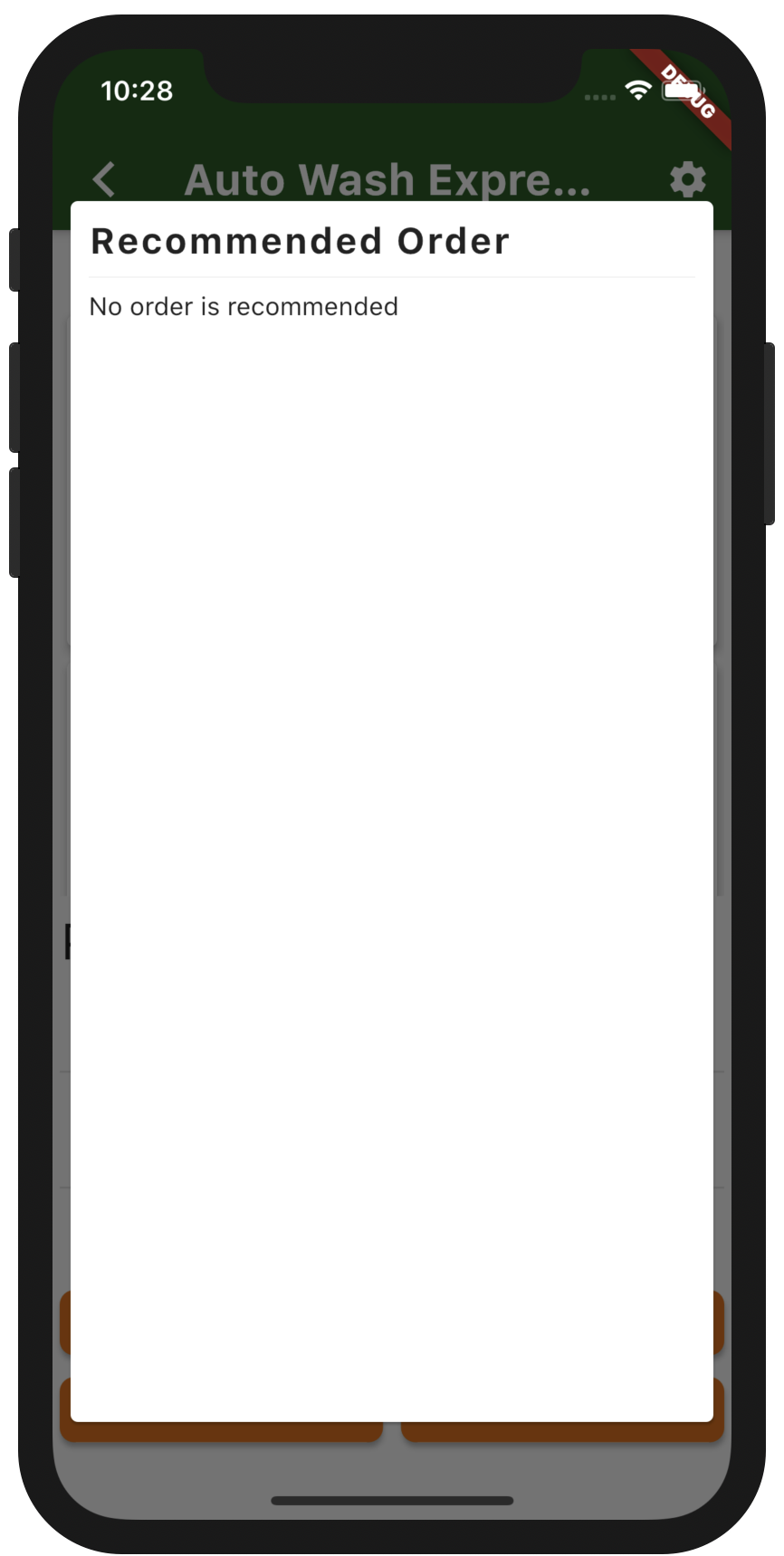
- Recommended Order
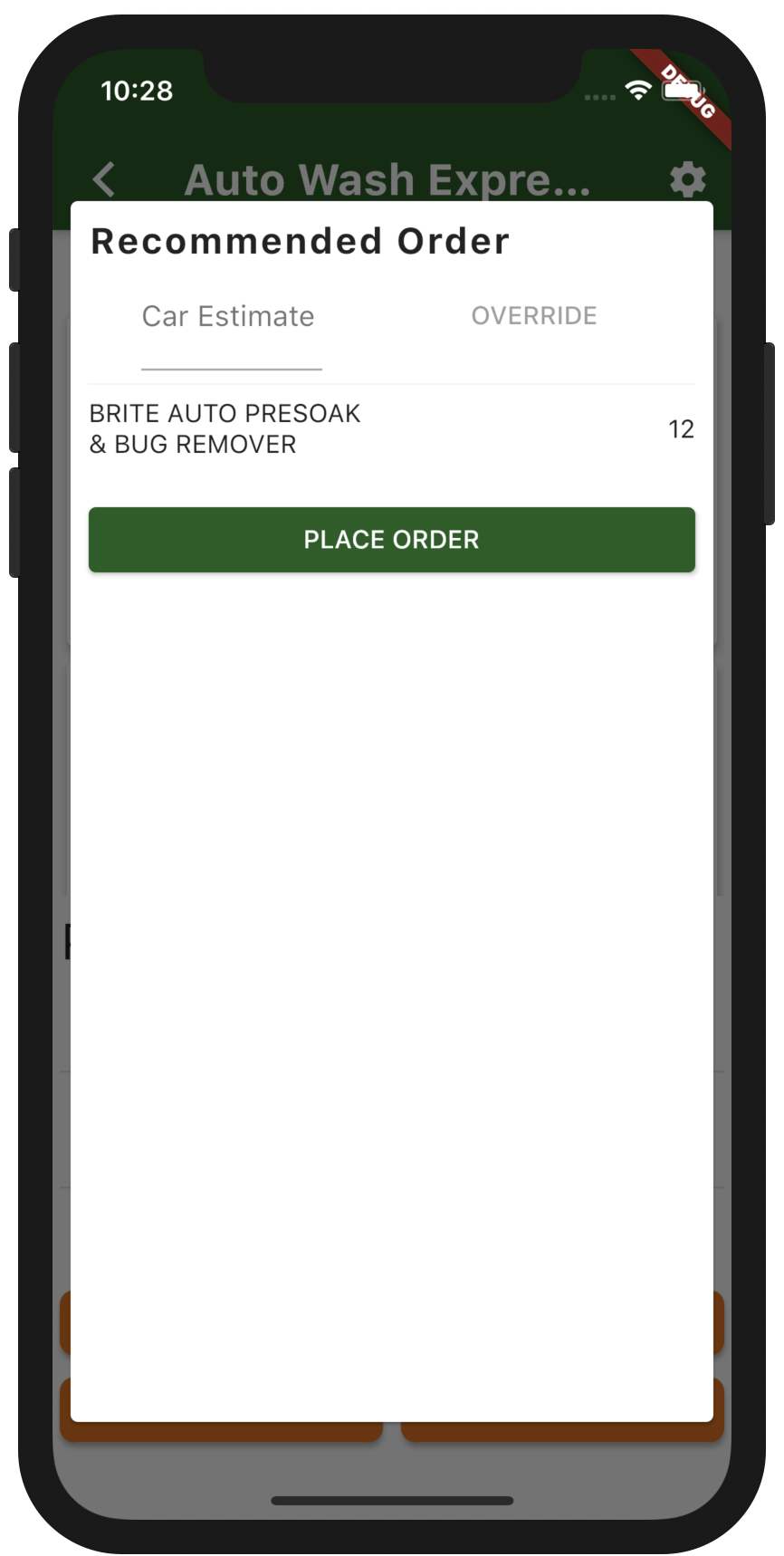
Overriding The Recommendation
The order recommendations are based off of the settings for each products usage, and their car levels. If you think you are going to either wash more cars or less cars, you can override the car estimate for this recommendation. It will recalculate the order based off of your estimate.
Placing The Order
If you wish to move forward with the recommended order, hit the 'Add To Order' button. This will take you to through the same flow as placing a standalone order. You can edit, add, and remove products from here before placing the order.