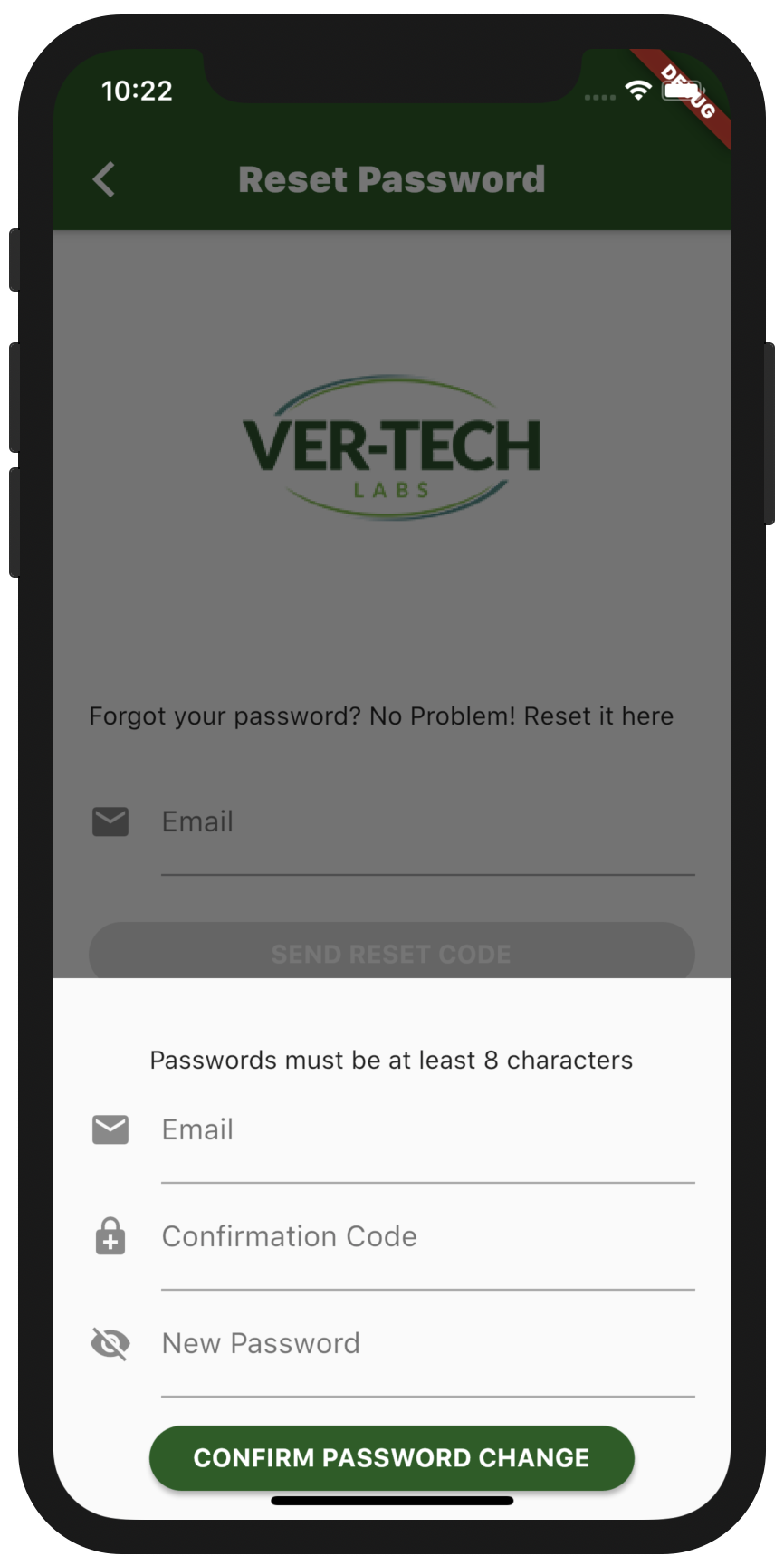Forgot Password
Resetting Your Password
From the login screen, click on the 'Forgot Password?' button. It will take you to the following screen.
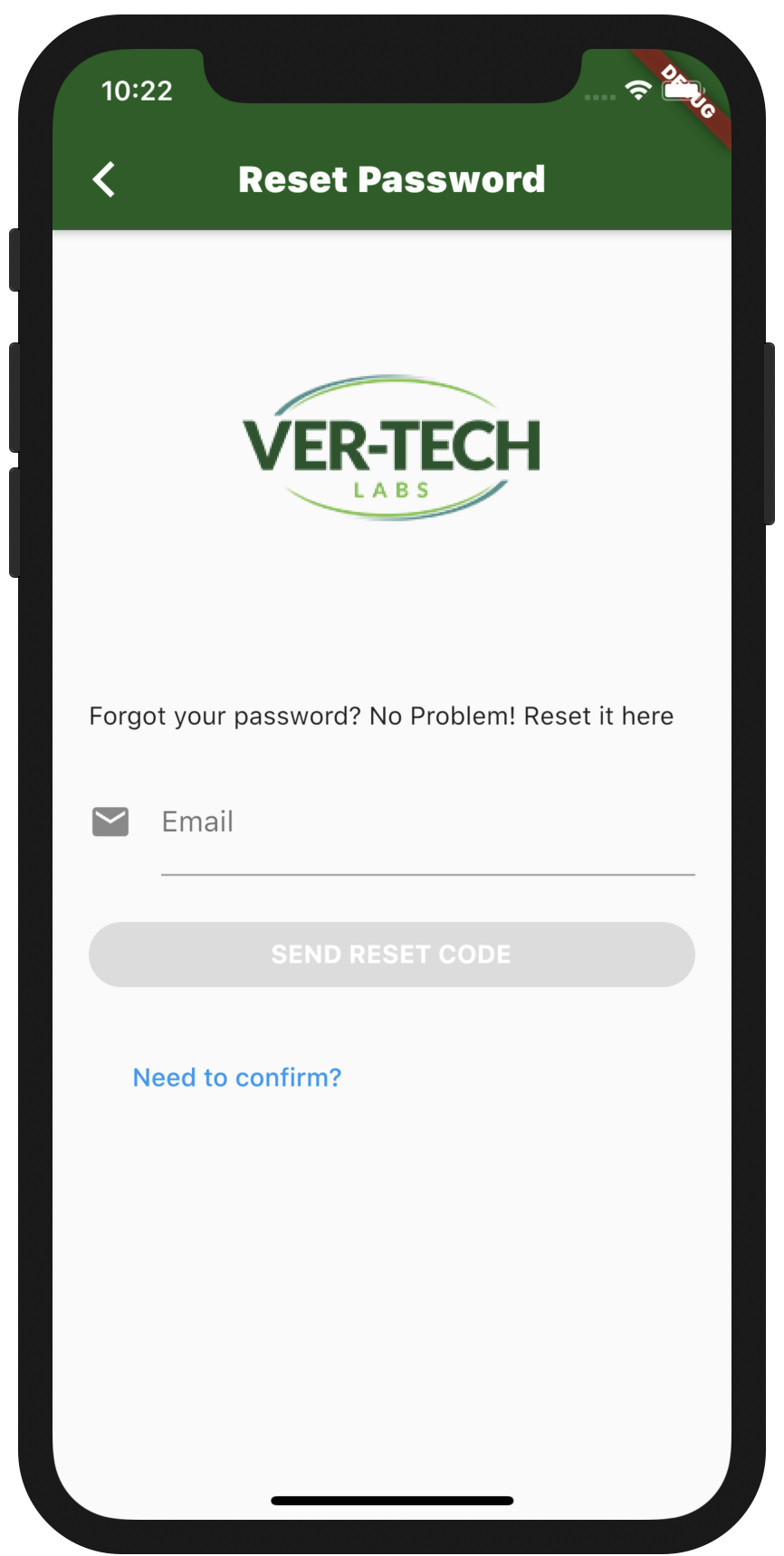
Similar to creating your account, you will need to check your email for a confirmation code. This ensures that outside actors cannot compromise your account.
Once you have received the confirmation email, please enter the code, as well as your new password into the next screen.
important
Please note that your password must be at least 8 characters