Adding Products
Adding a Product
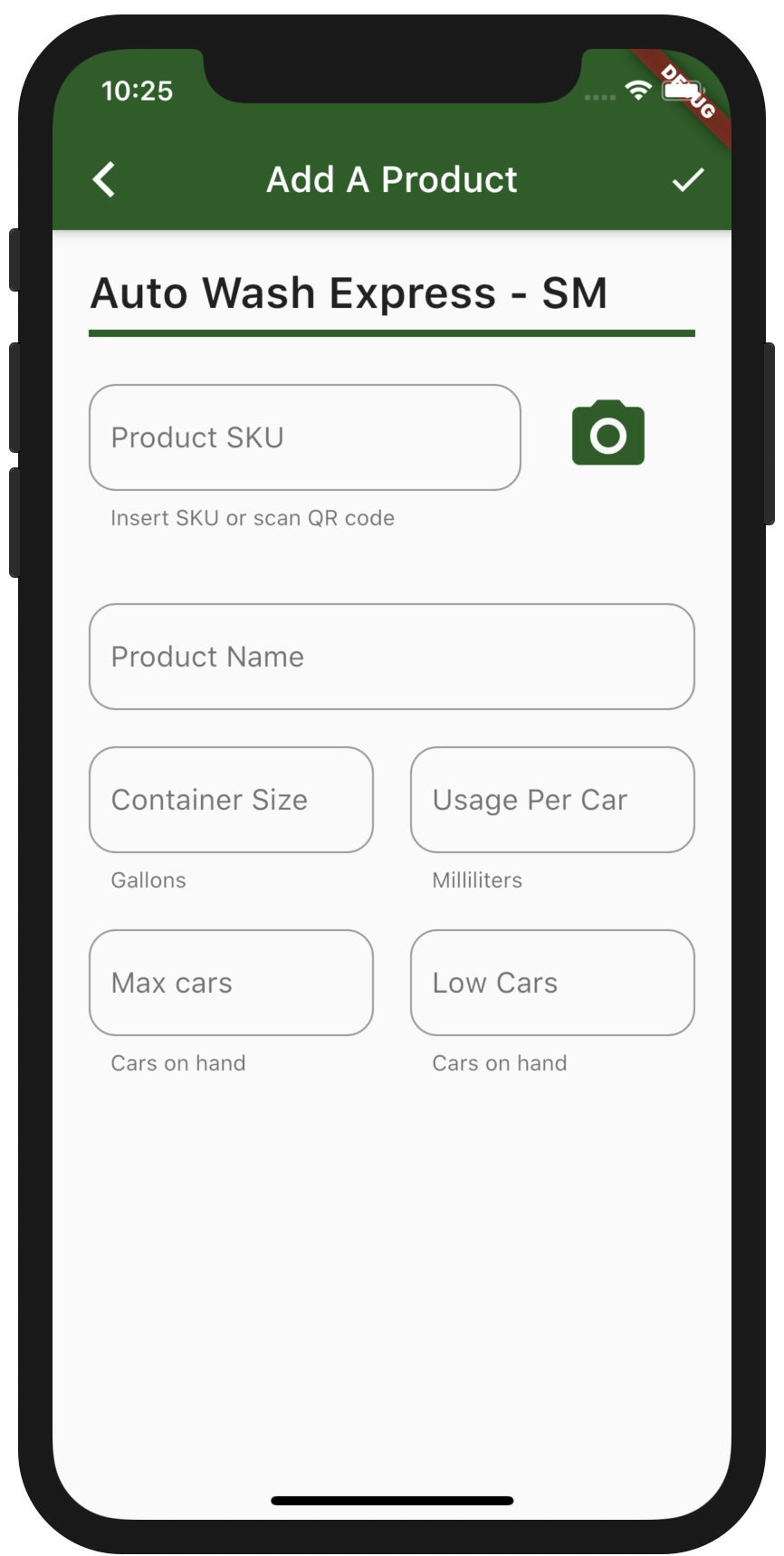
The first step for your site is to add the products you are using. If you are setting up an existing site, and already have drums on site, you can click on the camera button and scan the QR code located on the drum label. This will autofill the products name, SKU, and container size.
note
If you don't have a QR code for a product, you can still add it to your site, but you will have to enter the fields manually.
Max Cars, Low Cars, and Usage
The most important fields on this page are the usage per car, the max cars on hand, and the low cars on hand.
Usage Per Car
- The use per car is how much of each product, in milliliters, will be used each time a car is washed. For self serve and other products that don't have a good usage correlation, a best guess may be used.
Max Cars on Hand
- When an order is recommended, the maximum amount of cars you want to have on hand for this product. For example, if your product usage per car is one gallon, and whenever you place an order, you want to have enough product on hand to wash 1000 cars, the recommended order would be to order 1000 gallons.
Low Cars on Hand
- The opposite side of the spectrum, this is the lowest amount of cars you want to have on hand before triggering a recommendation to place another order with this product. If it takes 4 days to receive an order, you might want to set a low level that is around 5 days worth of cars.
Finishing Up
When all the fields have been filled out, you can hit the checkmark in the upper right to add the product to your site.